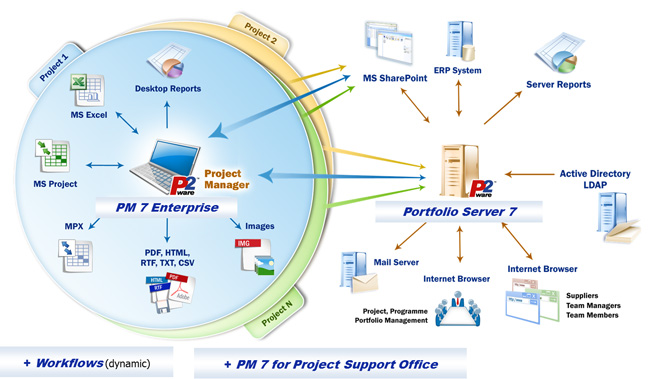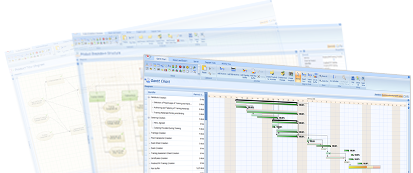Introduction
Since year 2004 P2ware Ltd has been developing computer tools for project, programme and portfolio management suitable for different methods or standards. The main reason to set the company was that its founders were very impressed by the PRINCE2 method and its product-based planning technique – the most effective planning technique. Since there was not on the market a computer software fully supporting this technique, the main task was to create such a tool. The first P2ware software called "product based planner" was very successful and won from Microsoft Poland the award "Application of the year 2005". Since that time more sophisticated tools have been developed suitable for managing project, programmes and portfolio in small and very big companies.
The purpose of this paper is to demonstrate that the latest software "P2ware Project Manager 7" (shortly P2ware PM 7) is more suitable for managing PRINCE2 projects than other tools.
Since the PRINCE2 manual defines the PRINCE2 project as: "A project that applies the PRINCE2 principles", the following sections are organized referring to the principles and describe how P2ware PM 7 supports project managers in applying the principles to their projects.
The principle "Continued business justification"
To start a project there should be a justifiable reason. It is not sufficient to say that such a reason exists at the beginning. It should be documented and approved and remain valid throughout of the project. A Business Case is used to document the justification for the undertaking of a project:
- based on the estimated costs,
- against the anticipated benefits to be gained
- and offset by any associated risks.
To estimate the project costs its final product as well as other main products needed should be identified and described. Using P2ware PM 7 it is possible concurrently to identify and describe products, create the product breakdown structure and the product flow diagram. It means that the product-based planning technique can be fully applied.
A single product cost can be estimated with different methods including:
- adding up direct and indirect costs of the product production or delivery,
- analogous estimates by comparing the product to a previous similar product,
- parametric estimates derived by determining the cost variable that will be used and the cost per unit,
- three-point estimates by using optimistic, most likely and pessimistic estimates provided by stakeholders.
The product breakdown structure is very useful to estimating the whole project cost in ways suitable for accounting rules or constraints imposed on the project cost.
The first one is the "100% Rule", requiring that a sum of the costs allocated to products belonging to a given group or product is assumed to be its cost. This rule should be followed while estimating cost of product groups.
The second approach allows for allocating a part of the product and its components costs to the product itself. This rule should be followed e.g. while estimating costs of integration products.
A top-down estimating usually starts with a determined total cost of the project, which has to be divided between all product groups and products identified in the product breakdown structure. It is especially useful when the total project cost has been fixed and a feasible scope of the project should be determined within this limit.
A bottom-up estimating starts from estimates of costs of products on the lowest level of the product breakdown structure branches or clusters and is especially useful when one needs to estimate a cost of the project or plan, e.g. to arrange its financing.
P2ware PM 7 allows to follow all the approaches mentioned above and get more reliable estimates.
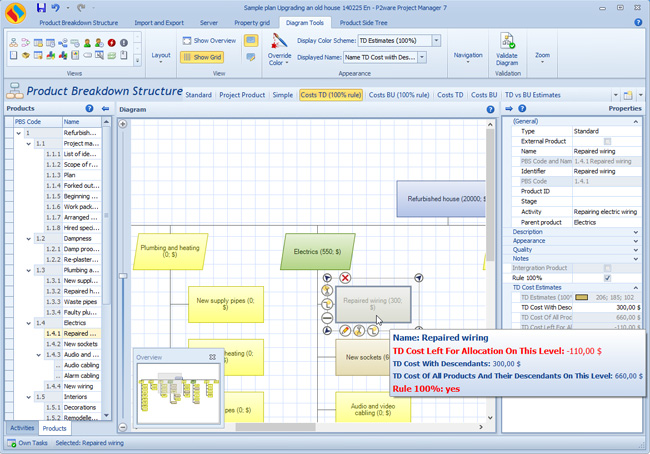
Additional costs are the costs which have to be included in a plan but are not directly related to any product or activity, e.g. leasing instalments. Financial benefits can be considered as such cost with negative signs.
While identifying project products and activities identified risk can be immediately recorded in the Risk register with a cross reference to other objects of the plan, e.g. products, activities, resources or lessons learned.
All the information can be included in the Business Case, which can be a separate document with relevant data imported from the P2ware PM 7 and linked to the plan or an integral part of the plan. In the latter case relevant data fields should be defined and a "report" with these data created according to organization or programme requirements.
The principle "Learn from experience"
To learn from experience project teams should have possibility to record lessons just after they have been learned, without waiting until a stage or project end. The Lessons Log is the main tool for recording the lessons, however for small scale projects also the Daily Log can be used. One click of the mouse button is sufficient to get access to the Lessons Log or Daily Log and to enter a description of a lesson learned in a structured way. Each lesson can be related to other objects of the plan, e.g. products, activities, resources or risks. To distribute the lessons a predefined report template can be used, and if the P2ware Portfolio Server is used, all authorized users can get access to them anytime. Lessons important for a programme or portfolio can be automatically transferred to relevant logs. Other logs and registers are also easy updated and information recorded in the Risk Register or Quality Register is a good source of lessons learned.
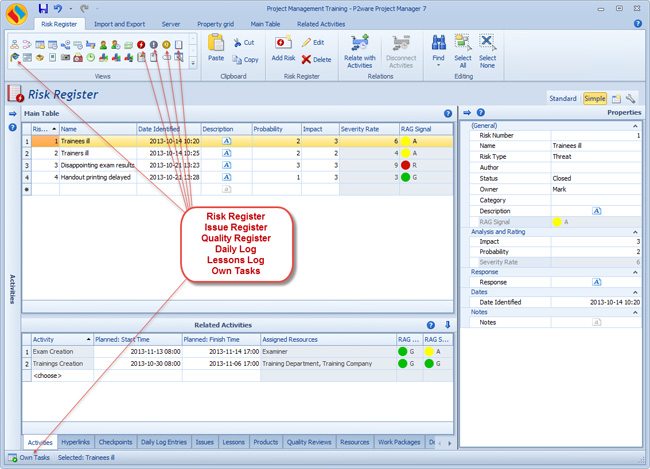
The principle "Defined roles and responsibilities"
PRINCE2 defines roles and responsibilities within an organization structure of a project. It should engage the business, user and supplier stakeholder interests. Project management team role descriptions as well as a stakeholder characteristics can be linked to their individual records or added in a structured way to the records. Defining the roles is not sufficient. To fulfil their roles effectively the project management team members and other stakeholders should have easy, but controlled access to relevant information. While using P2ware PM 7 standalone applications reports fulfilling stakeholder needs can easily be generated and distributed. With Portfolio Server stakeholders can have access via Internet to any information they are authorised to see.
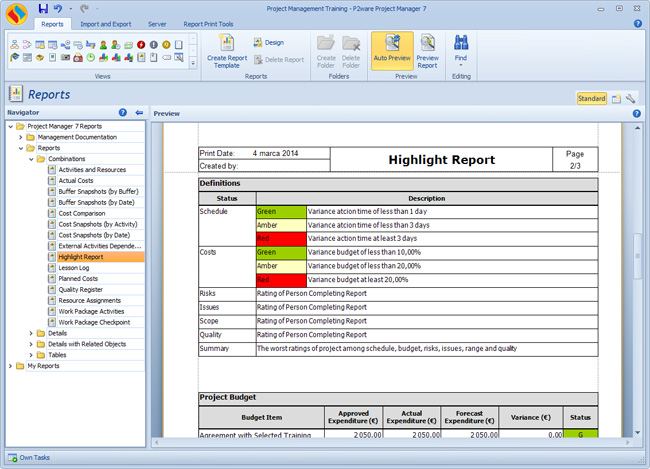
The principle "Manage by stages"
Since P2ware PM 7 fully supports the product-based planning technique it is quite easy to create the product breakdown structure and product flow diagram for the project main products and allocate them to appropriate stages. While planning a stage more detail products can be added to selected part of the mentioned above diagrams together with their descriptions and treated as individual stage plan. Work packages can be defined by selecting products (or activities) directly in the relevant views and described as required in the Work Packages view. Authorised work packages with a list of checkpoints are transferred to team managers or producers responsible for their delivery. Checkpoint reports supplied by team managers are used to control a stage progress. Highlight reports reflecting the actual stage progress can be created using predefined templates and distributed to their recipients.
The principle "Manage by exception"
An exception is "a situation where it can be forecast that there will be a deviation beyond the tolerance levels agreed...’. To manage by exception relevant tolerances should be determined and the project manager should monitor the project and react not when a deviation has already occurred but when he or she has early information that it can occur if not relevant action is undertaken. In P2ware PM 7 there are many tools making such monitoring easy, e.g. plan and feeding buffers or checklists attached to products and activities visible in the Tooltips window opened automatically in relevant views while placing the cursor on a product or activity.
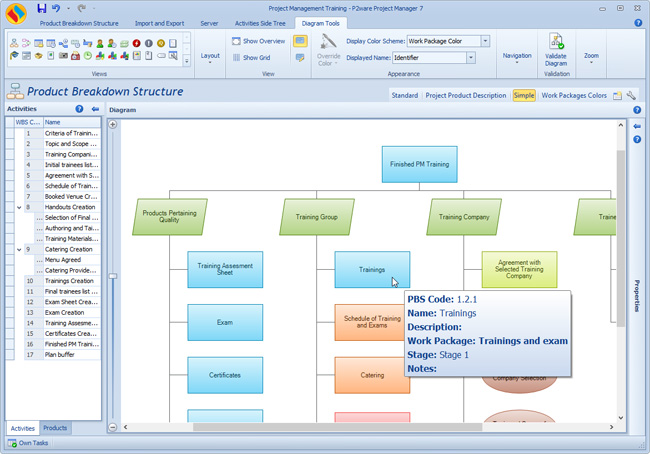
Many project managers concentrate themselves on the critical path forgetting that there can be other activities outside the critical path which while delayed can badly influence the project. With P2ware PM7 Pro and For PSO it is possible to define colour schemes that a colour of such products or activities on relevant diagrams is changing as relevant risk is increasing. Also just with two or three clicks a relevant report or statement can be generated to show a state of all plan parameters important for the plan or project success. With P2ware Portfolio Server reminders and alarming signals can be generated automatically and distributed as required.
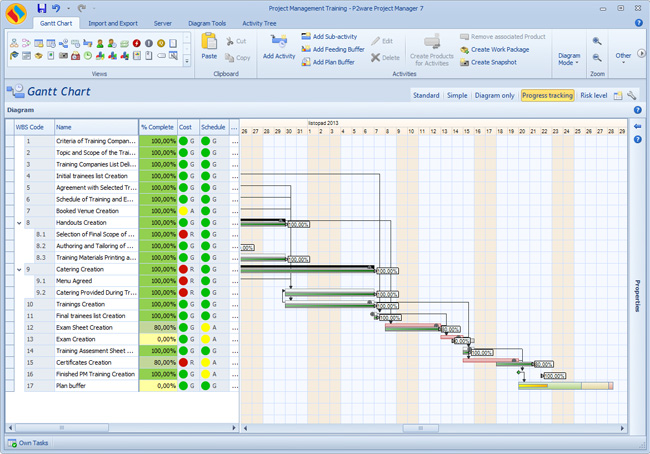
The principle "Focus on products"
P2ware Ltd was the first producer of project management software that fully implemented the product-based planning technique and until now is the world leader in its application. Identified products can easily be described in required form, placed on the product breakdown structure and product flow diagram. Extremely useful is automatic generation of the activity network and Gantt chart (for default activity duration) directly from the product flow diagram. This feature allows to shorten significantly a planning time and ensure much higher quality of plans in comparison to the "traditional" activity-based planning. P2ware PM 7 focuses on products not only while planning. Work packages can be defined by selecting products in all product related views. The Quality Register, predefined Product Account Statement template or other customized reports can show anytime the most important information on all products. Since P2ware PM 7 plans are product based, it is very easy to apply properly the Earned Value Method based on objective information on product status instead of very subjective information on activities progress.
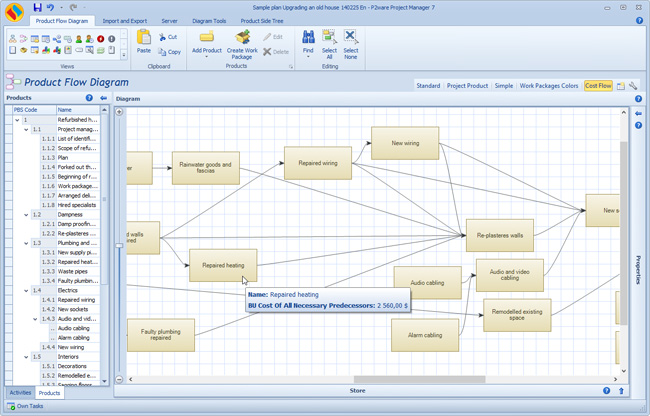
The principle "Tailor to suit the project environment"
A requirement that PRINCE2 should be tailored "to suit the project’s environment, size, complexity, importance, capability and risk" would be much easier to fulfil when the tool used for managing the project can also be tailored respectively.
For P2ware software the following rules were assumed as fundamental:
- Zero redundancy
- Minimum information noise
- The application should be adjustable to user needs and requirements, not vice versa
- It should be possible to protect customized plan templates against unauthorized changes
P2ware software offers a very wide scope of features and possible customization allowing the users:
- To maintain:
- Risk register
- Issue register
- Quality register
- Daily log
- Lessons log
- Own tasks log
- To adjust application to their needs by selecting:
- plan objects
- views available in plan templates
- perspectives available in views
- plan object properties visible in perspectives
- relations between different plan objects
- To define their own:
- plan objects
- plan templates
- plan object properties of many types
- colour schemes
- templates
- perspectives
- tooltips window contents
- workflows
- data filters
- plug-ins
- management products
- health checklists
- To create systems fulfilling their needs and requirements
- To integrate their systems with other IT systems