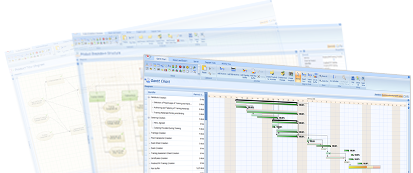Take a look at following resources helping to get up to speed with P2ware Project Manager 8.
- Watch "How to create a plan quickly and easily?"
- Read "How to start" introduction available after Project Manager 8 launch
- Take a look at sample project plan installed with Project Manager 8 Pro
- Take o look at Project Manager 8 Pro Help