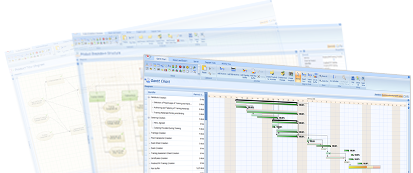1. What is the difference between standard and limited access licence?
Answer:
Standard access licence allows user to edit all project data (according to access rights) and limited access licence allows user to edit data occasionally, update task progress, generate reports.
2. Who should be assigned standard access licence?
Answer:
Standard licence is intended for project manager, programme and portfolio directors, PMO officers, administrator and similar roles.
3. Who should be assigned limited access licence?
Answer:
Limited licence is intended for users rarely changing data, usually updating existing project data (e.g. reporting progress). These users generally work with read-only data, generate reports. Limited license is mainly for stakeholders, team members, board members.
4. I am building project portfolio system for 10 project managers, 50 team members, 5 board members and 1 PMO officer as a support. What licences should I purchase?
Answer:
Following access licences are requires: 11 standard licences (project managers and PMO) and 55 limited licences (team members and the board).
5. I have to add 10 team members from outside of the company. What licences shall I purchase?
Answer:
Assuming that these team members are to be report progress and change data in limited scope you should purchase limited access licence.
6. How long are P2ware Portfolio Management licences valid?
Answer:
The licences are valid infinitely, if not otherwise stated in an agreement.